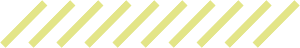As the saying goes, you never get a second chance to make a first impression. Your sales team knows this all too well. No doubt, they have a wealth of horror stories about not being able to access Wi-Fi on the convention floor or at the client site. They’ve had that moment where they’re desperately searching for a PowerPoint to take the place of demonstrating your businesses unique experience to potential clients.
When the key thing that differentiates your business is behind a log-in and rich with valuable customer data, you can’t just fire up your live site and show it off to potential customers. Even if you have a test environment with fake data, it can be unreliable and may not be the polished face that you want to put on a sales presentation. Creating a custom online product demo allows you to carefully control how the environment will behave and what data will display.
None of your clients are cookie cutter. Having a custom demo provides your sales team with a strong supportive interactive aid as they tell the story of your product or service’s benefit to your potential client.
A concise story is personalized
A good sales person knows how to tell their client the story of how their business will be improved once they adopt your unique product. Putting the potential client in your environment goes a long way to support that story. A custom demo builder is an environment that will allow your sales team to create unique demo environments with potential client logos and branding to show exactly what the experience will be like once they choose to work with your business.
When you think of how best to show off your business to a client using a demo, it’s all about the storytelling. We’ve written before about how it’s best to be thoughtful and selective about what to include in the demo and how it should function to tell the story you want it to tell.
Remember:
- Don’t conflate the demo with the actual experience
- Set expectations and provide meaningful context
- Prep inputs in order to speed up the process
- Build in shortcuts
This will help your sales team tell a clear and persuasive story about how your client’s business will be improved by adopting your product.
Benefits of custom site demos
- Time: Save time since you won’t need to wait for any changes to be deployed into a test environment.
- Confidence: Feel confident that what you are showing your client will actually work the way it is supposed to.
- Internet: Stand-alone HTML can run without a database behind it. This means it can run with no Internet connection and can be shared in ways a live website cannot.
- No Logins: Avoid having shared logins and scenarios that can be remotely locked out or reset at inopportune times.
- New Functionality: Showcase new functionality or design changes that are not yet live to generate excitement with current and future customers.
- Privacy: Use realistic but fake content and data to avoid security or privacy concerns if necessary.
- Speed: Create a demo quickly instead of waiting for the internal technical resources to have the time to help you. At Crux Collaborative we regularly build custom demos in 3-5 weeks.
Plan for security
Recent changes in internet security services can lead to some access issues with demos, so be sure to plan in advance. Consult your internal corporate internet security team to make sure everyone can access your demos without incident.
What’s the issue? There are bad actors on the web who try to set up ‘spoof’ sites to mine data from unsuspecting users. Your corporate internet security services, which are all automated, will look at sites that are accessed by machines on your system that include a lot of the same code as your primary site but hosted at a different URL. This can raise a flag in the system a result in blocking access. The system may also flag URLs that have been recently created, as is the case when creating a quick custom demo for a client.
How does this effect your team? Your company’s IT equipment is always looking at potential exploits that could be deployed accidentally by an internal employee. The most common of these is a URL sent to someone via email or chat. In an effort to stop these attacks, many security settings will block URLs if they’ve been flagged as noted above. That could mean that your sales team could be unexpectedly barred from accessing an innocent demo site.
With a little planning, you can make sure your product demos will be available when your team needs them. Work with your corporate IT security team to understand any limitations that you need to be aware of when it comes to creating, hosting, and accessing demos for your team.
Demos set your sales experience apart
Giving your sales team the confidence to demonstrate your unique business value will help you win customers. Making it easy to customize sales materials, including the demo of your online experience, will set you apart from your competitors.