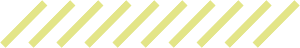When you have a large application with complex functionality, deciding what pieces and parts to focus on can be challenging.
Demos are not just copies of the original website or application, they are tools to help quickly show how your application will solve a challenging business problem that your customer is facing. We help our clients create a strategy for their sales and marketing demos that is based on how they want to sell their services to their customers. As part of that strategy, we look for ways to provide a sales experience that puts focus on the most compelling parts of the application while removing unnecessary noise and distractions. Here’s a few ways we recommend approaching the build of a comprehensive sales demo and some of the questions that typically surface during our discovery process.
You have a lot of custom functionality to show? Be selective, and tell a story.
Your sales and marking demo does not need to show everything. A successful sales story rarely needs a comprehensive demo, if planned well. Your demo needs to be representative of your website or application, and give your prospect an at-a-glance view of the features and benefits it offers. A demo showing every PDF and detail page would make the demo cumbersome for both internal sales people presenting demos to customers, as well as customers exploring it on their own.
For this reason, we typically recommend limiting any redundant functionality and content that is included in a demo. It helps bring focus to the value of the application, versus getting lost in the details.
For example, if you have robust reporting functionality to demonstrate, it is typically best to show a small number of examples. Rather than showing the details of every report and examples of each output, it is likely enough to just use one or two examples to demonstrate the value of how reports can be run, and what their outputs are. You can easily show the breadth of your report offering by showing all the possibilities and “graying out” the choices that are redundant. For example, by showing a list of available reports, the demo can communicate that your application can run 25 standard reports and 35 custom ones. But by building out only the first two for exploration, you can give your prospect the ability to kick the tires a bit without overwhelming them.
You have a test account you can use for a sales demo? Here’s why you may not want to do that.
Wrapping your demo around a real user scenario that your customer will face can create a smoother, more realistic experience than a test account. We often see our clients using test accounts with “dummy” data, but that tends to be random stuff added by the development team for testing. It’s often incomplete, not directly relevant to a scenario, and may distract your client from what is most important.
Accuracy also adds to the experience. For example, if you are selling a financial portal, the numbers in a table column correctly add up even if the demo is just a simulation and there are no actual calculations happening on the backend. Little details like this go a long way in building confidence that your solution will be the right one for your customer.
We always recommend taking the time to use fictional data that looks real. If we are representing various user types in a demo, we recommend ensuring that the scenario that features them is realistic to their demographics and their situation. For example, in our Medicare Benefits Platform demo, we show fictional data for “Chris Demo’s” claims that show relevant treatments and conditions for someone who is 65 and is using a specific prescription drug to manage his diabetes. This tells a more realistic story than showing a generic profile for “TestUser04,” for example. We also recommend resisting the urge to use celebrity or cartoon names as fake profile names. Because while it may be funny to see names like Marge Simpson, Bart Simpson, and Homer Simpson in the demo, it can create an unnecessary distraction.
Your product is still in development? A demo can bring the vision to life.
In most cases, your demo doesn’t have to be a pixel-perfect simulation. In fact, a demo might be the very best way to represent the vision of the application, if not the precise reality. For example, your server speed might not be where you want it to be yet, but a demo can be lightning fast – a demo doesn’t need to wait for the server to load the relevant data. A demo doesn’t need to verify login credentials (unless you want it to). And, a demo doesn’t need to require agreement of legal disclaimers before moving on to the next step. All of these things can save precious time in a sales conversation.
Focus on the story you want to tell. Build the pages that tell that story, and skip the parts that aren’t critical to the message. Create a demo that makes it easy for your sales team to efficiently show the value of what you have to offer, allowing your prospective customer to quickly understand exactly how you will solve their business problems.
If you have a complicated website or application that your sales team struggles to demonstrate, contact us. We’d love to collaborate with you to create a demo strategy that makes it easier to understand and sell your digital product or service.